Facebook and your Hair Extension Business
Posted by Hair Flair on 3rd Nov 2017
As a business owner in this day and age, Facebook is one of those tools you can't afford not to use. Not only can you market and promote your business for free, but the target market for your hair extension business uses Facebook regularly. As of 2016, the largest demographic of Facebook users are people aged 25-34, the majority of which are female. More than likely, many of your clients are females within that age group.
How do I use Facebook to promote my business?
Chances are you already have a personal profile on Facebook, and you may have been using it to promote your services to friends and family, and why not? But when it comes to making the most of Facebook for your business, a business page is the only way to go.
Here's why:
- Page insights
- Scheduling content
- Google search rankings
- Instant messaging with clients
- Share the work: page roles
- Reviews
- Promotional tools
- Ads and promoted/boosted content
Facebook page insights
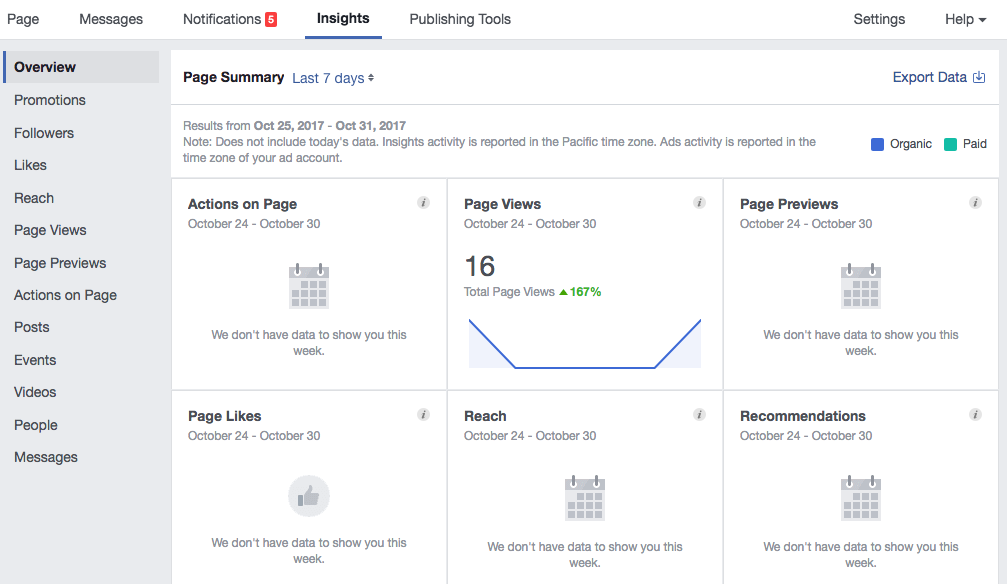
Facebook page insights provides you with information about who sees and engages with your content: where they are, what times of day they use Facebook, and more. These details help you focus your content to target the people most likely to be interested in your services.
Scheduling content
Since you now know who is interested in your content and when they're online, you can use that information to plan posts to go out at a certain time. Facebook pages have a feature that allows you to schedule posts in advance so that you don't necessarily have to be online posting during high-traffic times when your target market is also online.
Google search rankings
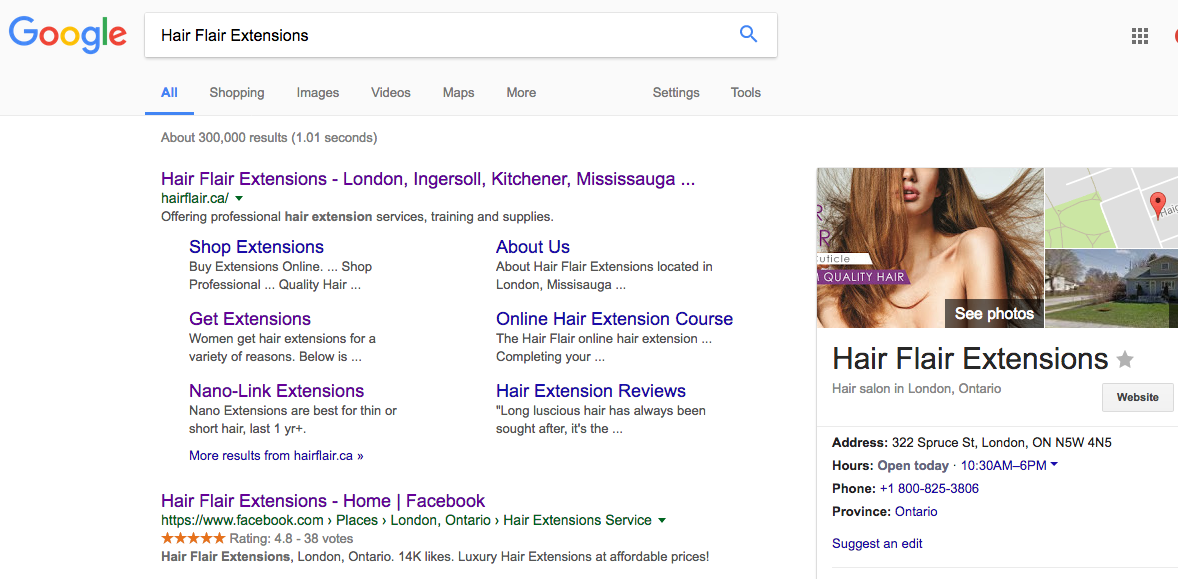
If your business has a page on Facebook, Google will rank it so that potential clients can find your business when they do a web search! In our opinion this doesn't mean you shouldn't also have a website, but until you do, you can get your contact information, rates, and other important information out there to people.
Instant messaging
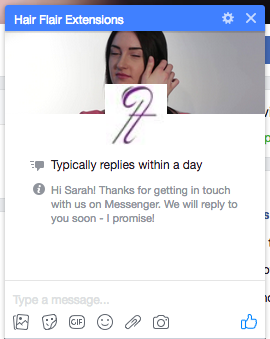
Using Facebook's Messenger feature, your clients can quickly communicate with you. This is a great alternative to text messaging: you can send and receive messages from a mobile device, your client knows when you have seen their message, and you can even set up an "away" message if you are away from your computer or phone. Facebook will also indicate to anyone who visits your page when they can expect to get a response from you, based on how often you check and respond to messages. It's a great way to help manage expectations.
Share the work: page roles
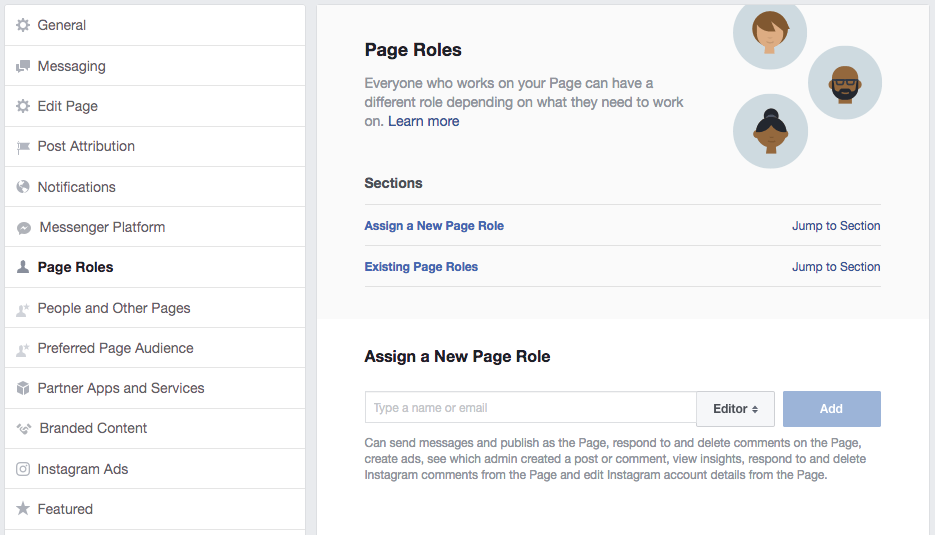
With a business Facebook page, you can designate other people to help you manage content and customer service. There are various roles you can add people to, such as Editor or Advertiser, so that your assistants or good friends can help you promote your business when you're busy working. You retain complete control over your page and you don't have to give your Facebook login information to your staff.
Reviews
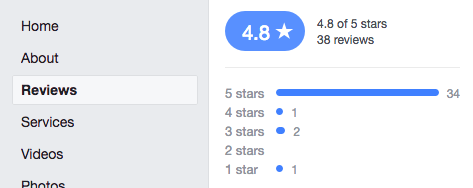
One of the most valuable features of Facebook business pages is the ability for clients to rate your service and products. This is yet another tool you can use to indicate the quality of your services to potential clients. You could try rewarding your clients with a discount on their next service if they review your business.
Note that the review feature isn't automatically turned on for every page - only pages in certain categories or with Shop sections.
Other promotional tools

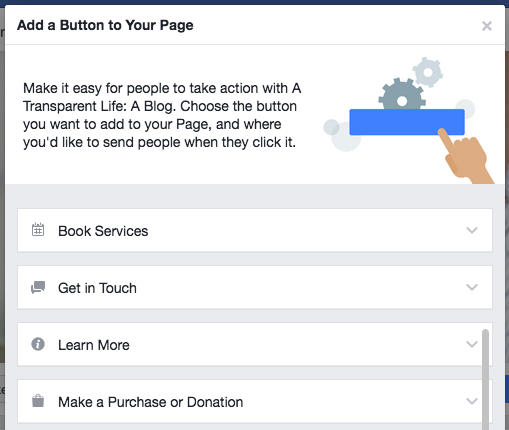
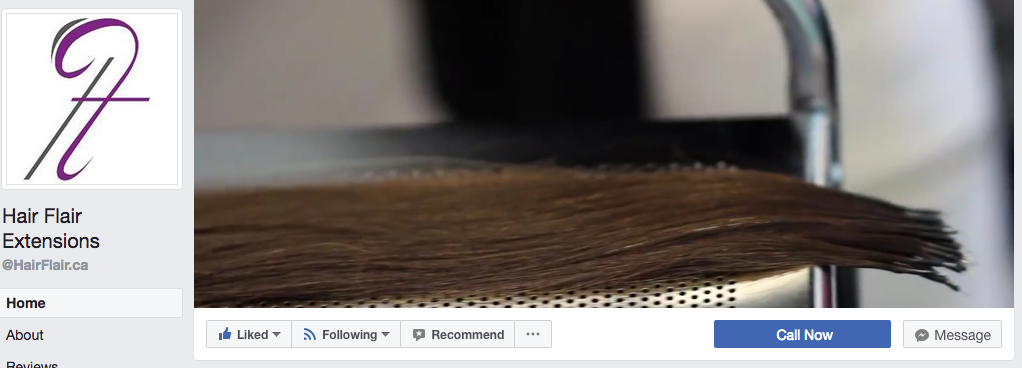
Whether you'd like to sell your favourite extension tools or products, book appointments, promote blog posts, or merely indicate to clients what your regular hours are, a Facebook business page is a great resource. You can easily direct clients to your website to engage more in-depth with the services you offer, make it simple for followers to subscribe to your mailing list, or set up the "Call now" button which sends your phone number directly to a potential client's device.
Ads and promoted/boosted content

Last but certainly not least, Facebook allows business pages to market to potential clients beyond the community of followers you already have on your page via targeted ad campaigns. For a fee, you can set up ads that will be seen by your chosen demographic in a certain location (your country, province, city, etc.) for a certain period of time.
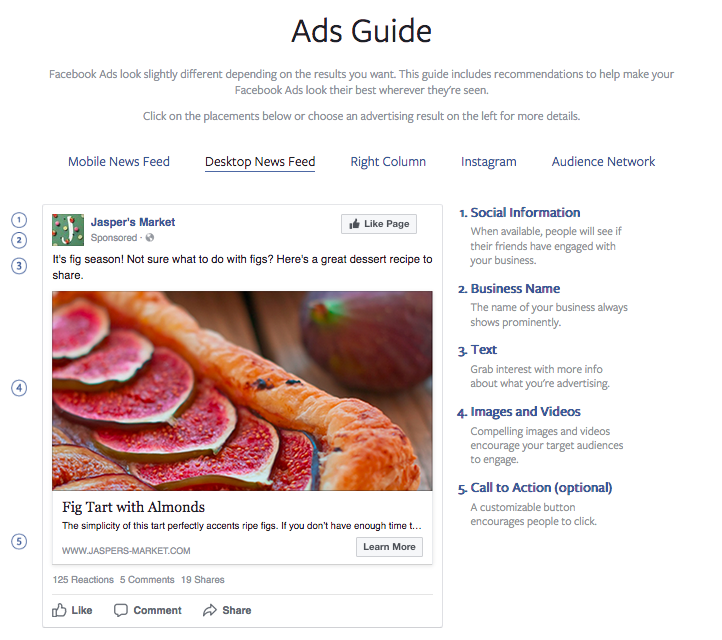
There are lots of choices for customizing your campaign. Choose an audience, a goal, and a budget for your ad. Choose from several different formats of ads (video, slideshow, single image, etc.). You can choose to show your ad on Facebook, Instagram, and beyond!
Use your Instagram photos in ads, have multiple ads in a promotion, add a call to action, and more. You can also choose to boost (pay to promote) content you've already posted to your page, such as a product you're selling or a blog post or image.
And Facebook guides you through the whole process, giving you tips on how to maximize your campaign's reach. Two business help pages you might find helpful are Ads Basics and Ads Guide.
Your turn!
Now you're ready to try it yourself -- set up your business page on Facebook and start connecting with your clientele community online.
And check out the Hair Flair Facebook page for inspiration!

